School Gateway
Parents guide to School Gateway Web
Account activation
- Navigate to www.schoolgateway.com
- Select the New user tab
- Enter your email address and mobile number that is registered with the school.
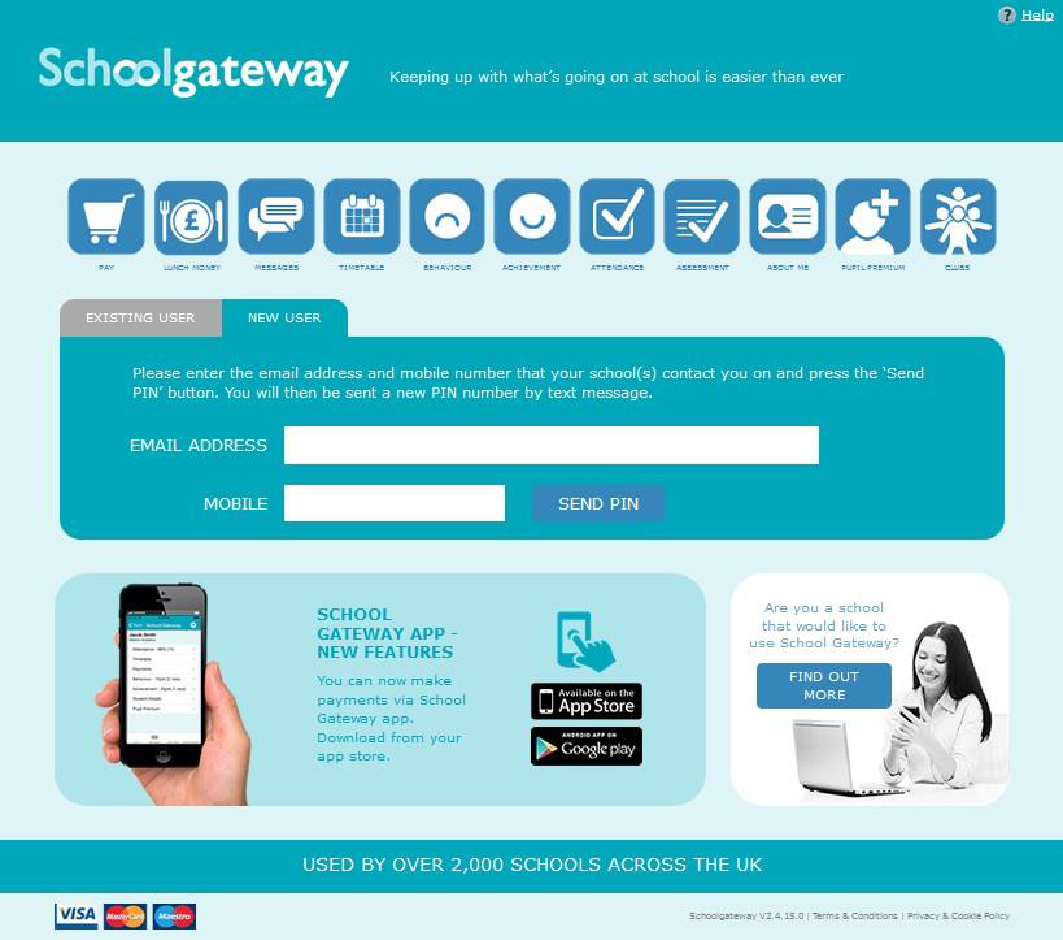
- Select Send PIN - your 4 digit PIN will be sent via text message to your mobile phone. You will need this PIN number each time you log in so keep it safe!
School Gateway App
Search in the App Store/Google Play for School Gateway. Look for the following icon: 
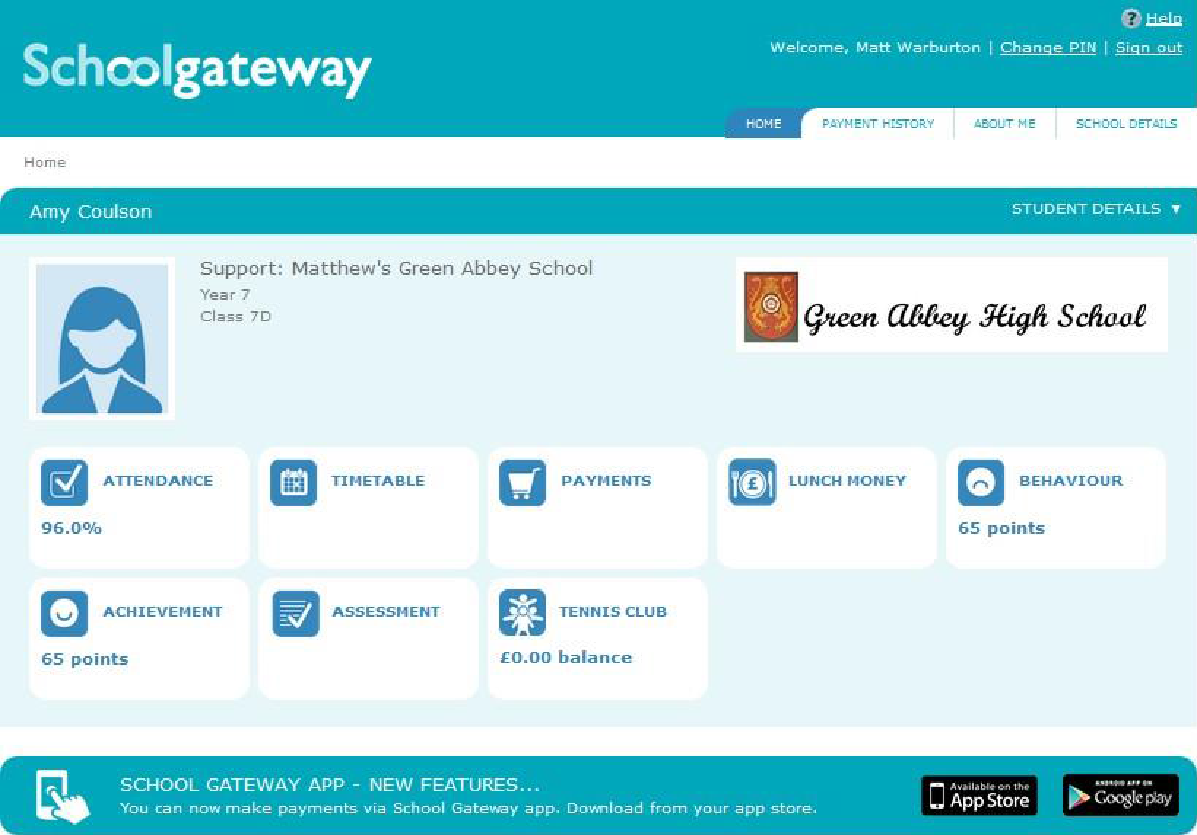
Logging in
Navigate to www.schoolgateway.com
Enter your email address and PIN.
Once you have logged in you will be directed to the Home screen
The children you are linked to will be displayed
NB: You will only be able to see Payments and Lunch Money
Payments
- To view and/or make a payment select the Payments icon from the Home page or icon from the toolbar.
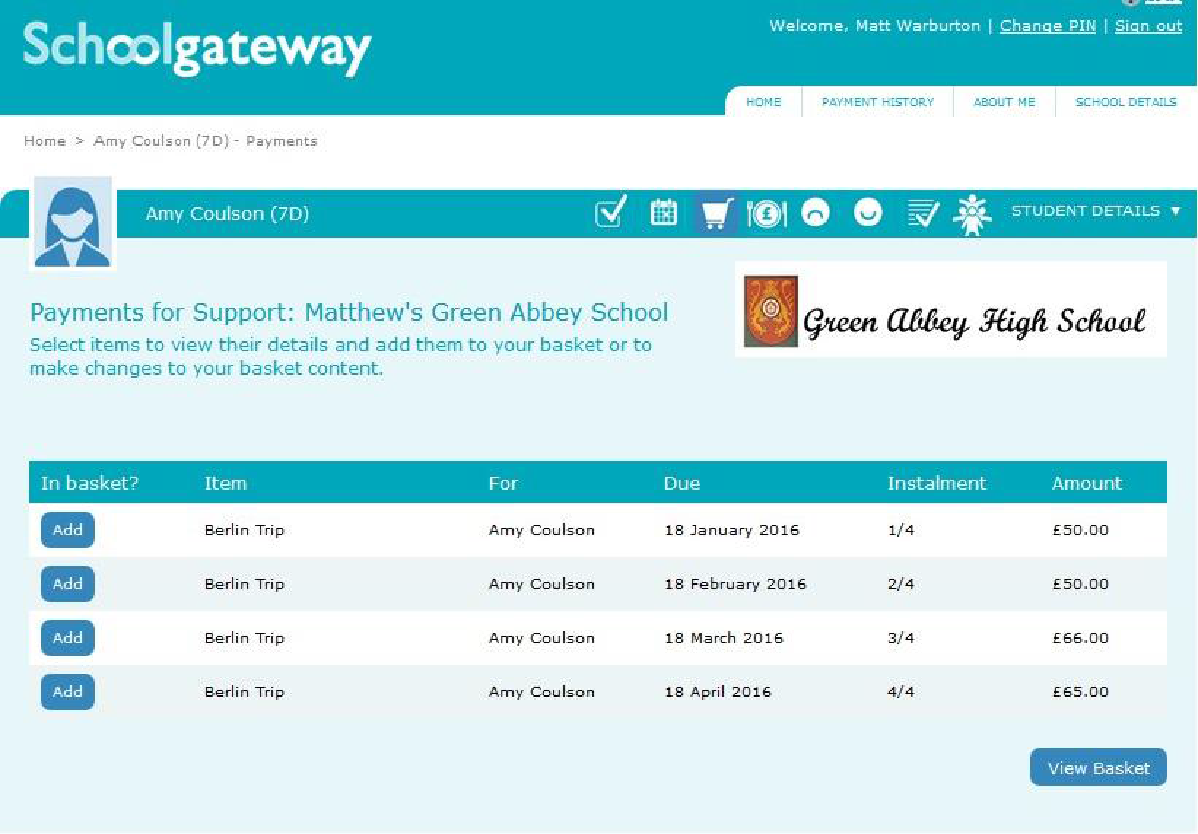
- Press the Add button next to the item(s) you wish to pay for.
- Tick the Parental consent box (if requested) if you are happy to give consent and then enter your comment in the Comment box (if required).
- To continue, choose another item to pay or if you have finished click the View my basket button, you will then be shown a summary of your payment.
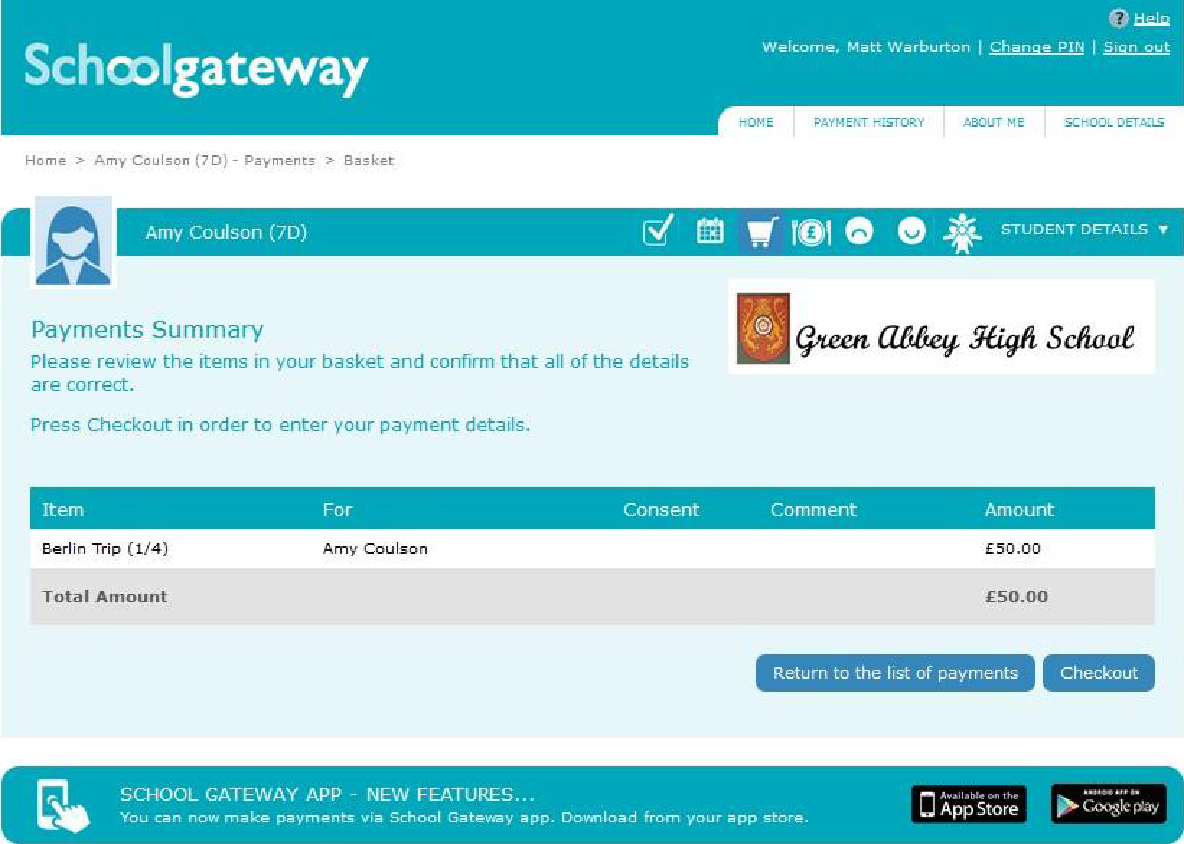
- To return to the items available for payment select Return to the list of payments.
- If you are happy with the amount you are about to pay press Checkout
If it is the first time you are paying you will see the option to pay via Instant Bank Transfer or pay by Credit or Debit card.
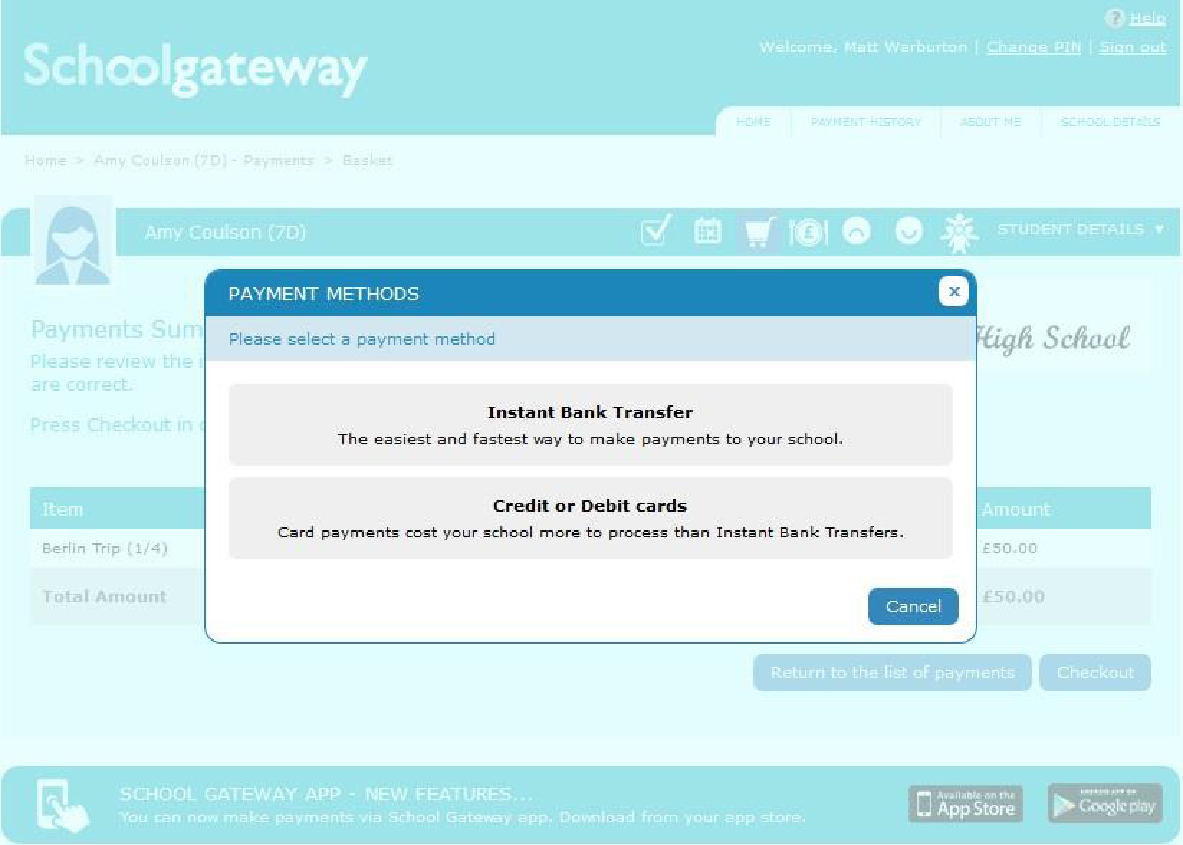
Setting up Instant Bank Transfer
- Choose the Instant Bank Transfer option and you will see the page below.
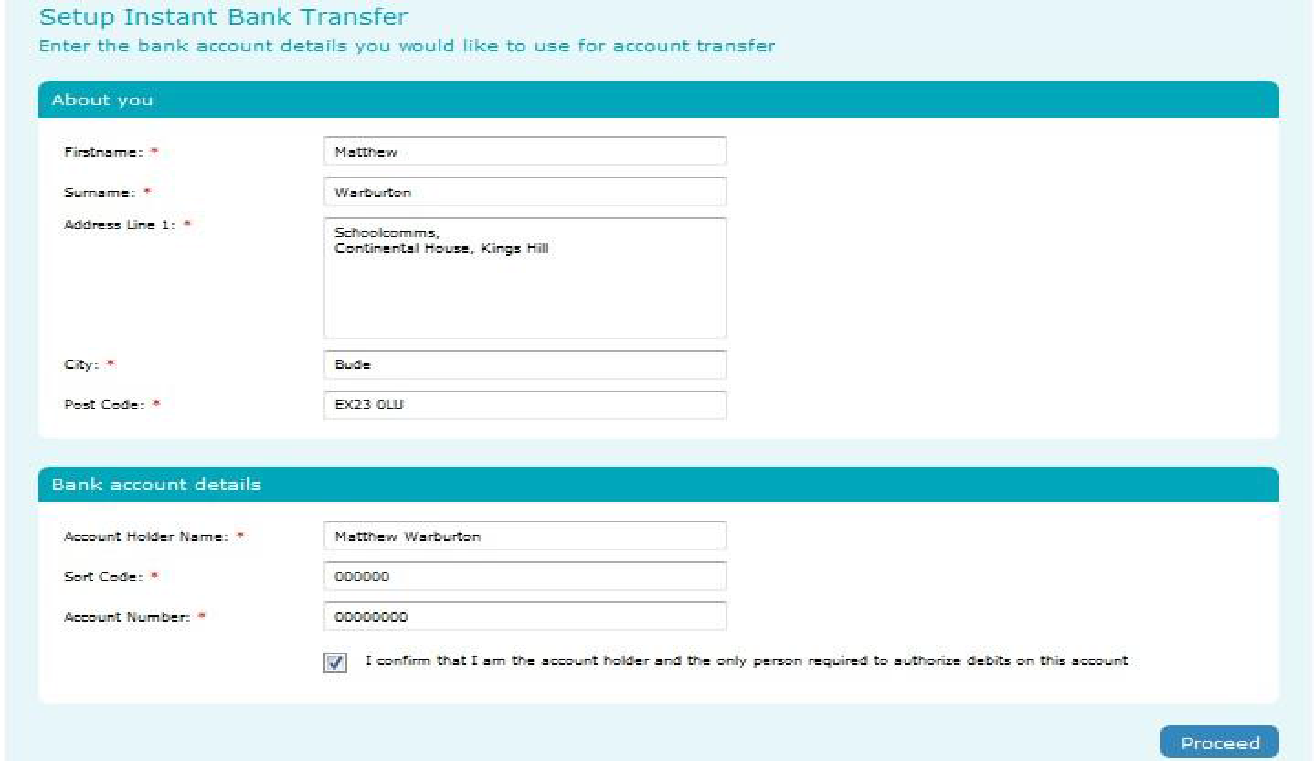 After the initial set up you will not have to fill out any of this information. You will go straight through to a page so you can confirm the payment. The Instant Bank Transfer details are saved meaning that any future payment you make online will be a lot quicker with no need to enter any payment details. You will always have the option to pay via Credit or Debit cards if you prefer. Your personal information will already be prefilled from what the school have on record for you and once you have entered your bank account details press the proceed button.
After the initial set up you will not have to fill out any of this information. You will go straight through to a page so you can confirm the payment. The Instant Bank Transfer details are saved meaning that any future payment you make online will be a lot quicker with no need to enter any payment details. You will always have the option to pay via Credit or Debit cards if you prefer. Your personal information will already be prefilled from what the school have on record for you and once you have entered your bank account details press the proceed button.
